Today everything is digitized and sensitive items are protected by digital lock i.e. a password. Creating a strong password is the easy way to make the job of hackers tough. But its not easy to create strong passwords. So, without scratching your head for a enough strong password you make seek help from the Free software Password Generator or its Online version. With this software you can create password with length upto 99 characters and quantity upto 100K at one mouse click. The software has been around for the last 12 years and so I can say its reliable enough.
Download & Installation
- The software can be downloaded from its webpage
http://www.securesafepro.com/download.php
- You may also download it from the direct link
http://www.securesafepro.com/download/pasgen_inst.exe
- The installer (130 Kb) is digitally signed by Mikhail Rusakov.
- The current version of the installer is malware free and has following hash.
MD5: 3a45bd953785918b2493965657d31c06
SHA-1: 9107db8d55a1087b30261c56f108a0eaf0a27fda
- The installation is smooth and requires 78 Kb free disk space.
Portable Version:
There is no official portable version of the software, but can be created one by copying PasGen.exe from the installation folder, normally at C:\Program Files\Password Generator.
Online Version:
Online version of the application can be found in the following link.
http://www.securesafepro.com/pasgen-online.php
The online version is able to create one password at one time.
System requirements
- PC with a 486 processor or higher.
- OS Windows 95/98/2000/ME/NT 4.0/XP.
- Recommended: OS Windows XP or Windows 2000
- NOTE: Windows NT 4.0 users may need an updated version of comctl32.dll library and Microsoft Internet Explorer 4.0 or higher. See Microsoft site for the system update information.
Features & Specifications
- Generating passwords 1-99 symbols in length.
- Ability to generate from one to 100K passwords at one mouse click.
- All passwords are unique among one program session (until you restart the program).
- Ability to exclude dubious symbols (!, 1, I, l, O, 0, o, ^, comma, dot).
- Including special symbols (~, !, @, #, $, %, ^, &, *, (, ), comma, dot, =, +, <, >) into the password.
- Composing password using only symbols you listed in the 'other symbols' field.
- Conditioning the password pronouncing by adding vowels using special algorithm.
- Ability to test passwords.
- Ability to save to the text file or to copy to the clipboard one password or a password list.
 |
| Installable Version |
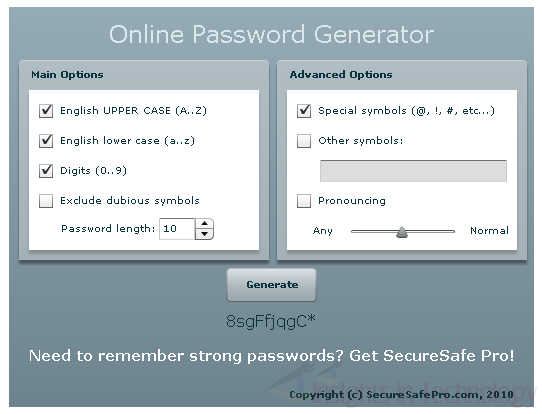 |
| Online Version |
- The software GUI is not resizable.
- It offers multiple instances.
- System resource usage is minimal at idle time but is moderately high during creation of large number of passwords.
| System Resource Usage at Idle time |
| System Resource Usage during Password Creation |
My Verdict
The software and the service offers full liberty for creation of password with desired complexity. I use it occasionally for creation of passwords.
Cheers !!

No comments:
Post a Comment
Place you comment here. No spamming please.